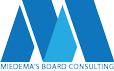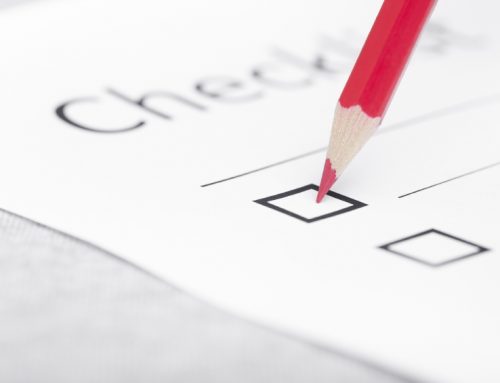Virtual meetings are, by definition, held on a computer or computer network as opposed to the definition of “virtual” that would lead us to think they are meant to be substitutes for other types of meetings. Therefore, virtual meetings are not simulations of in-person meetings as much as they are just meetings in another form. A virtual meeting option is ideal for a nonprofit board since it can save money and time. Virtual meetings have their frustrations and inefficiencies so here are some do’s and don’ts to consider when scheduling a virtual meeting:
Do
- Ask people to join 5 minutes prior to the start of the meeting time. This allows for technical difficulties and delays in joining to be sorted out prior to the start time. A bonus is that it can allow for a bit of socializing prior to the call – and allows interruptions to occur before the meeting begins!
- Ensure everyone is muted. I have heard the argument that insisting everyone to keep their volume on keeps them focused and engaged but I think we’ve all lived through enough static, door bells and barking dogs to know that muting is the way to go. Background noise is a major distraction to the topic being presented.
- Keep the agenda as light as possible – reports, updates and routine votes are ideal for virtual meetings. Long and contentious discussions are not.
- Keep agenda topics to 10 minute segments. If the item is any longer the attendees can lose interest or get distracted. Worse still, they might start working on something unrelated to the call!
- Take motion votes in reverse. Instead of asking who is in favour, ask who is against and who is abstaining. As long as it is not a close vote, the Chair can conclude from any silence or small numbers of oppositions that the motion has passed. This avoids having everyone unmute and speak up during voting.
- Prepare and ensure the meeting materials are as clear and easy to follow as possible. Attendees get frustrated when they can’t find what is being discussed in their materials. If technology allows, use a platform that allows slides to be shared. This keeps the people on the call engaged and literally on the same page.
- Ask a specific question or call on specific people to get the discussion started. When the discussion is opened up to questions it can sometimes lead to long periods of silence. If the Chair would like specific feedback then it is helpful to target a few specific questions to specific people to get the discussion going and to ensure everyone is heard from.
- If there are only a few people on the call and technology allows, go with video so everyone can see each other.
- Have face-to-face meetings on a regular basis. Nothing beats face-to-face meetings for trust and relationship building which are key elements of board success. While not every meeting needs to be in person, virtual meetings are not a substitute for regular face-to-face contact.
- Have a backup technical plan. If there are problems with the technology either for one attendee or the entire group, have a backup plan such as a conference call number. It is also helpful if the Chair has someone available to help people with technical issues and who can track down missing attendees so the meeting can progress as smoothly as possible.
Don’t
- Discuss items that are sensitive or require moderate to high levels of discussion. Emotions and attitudes are conveyed mainly through body language so it is important to see people to communicate most effectively. There will be times that this is unavoidable but try to minimize it when scheduling meetings and agenda items.
- Have too many attendees. If there are more than a dozen or so people participating in the meeting, don’t expect any meaningful discussion or dialogue. Virtual meetings can definitely be used for large numbers of attendees but it is important to manage expectations when it comes to the ability to have a robust discussion of agenda items.
There are lots of virtual platforms to choose from such as Webex, Skype, join.me, GoToMeeting and Zoom. If the board tries one and finds it frustrating or limited, keep trying other services to try and find one that works. Virtual meetings are a great way to connect without having the time and expense of meeting face-to-face for every meeting – a great use of the volunteer resources of any nonprofit board.