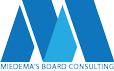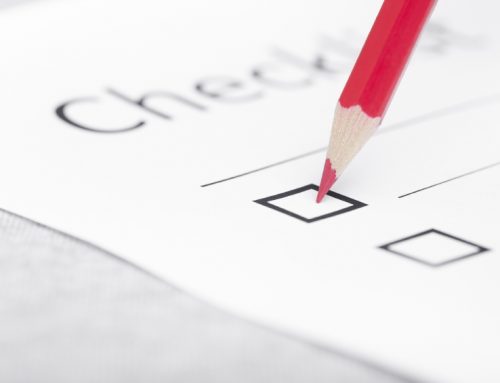Just as the dashboard of your vehicle gives you a quick status update and alerts you to problems, an effective dashboard is a key monitoring tool for a nonprofit board. When built properly it can give board members a quick snapshot of key performance measures and mission effectiveness.
When building a dashboard, a good place to start is with the primary strategies outlined in the Board Policy Manual. If the board has chosen the correct strategies for mission success then monitoring their progress is a good indicator of organizational effectiveness. A deep analysis could be done of what outcomes reflect whether the mission has been achieved and how those outcomes can be appropriately measured. Alternatively the metric could be as simple as the CEO reporting percentage completion of their goals for the year. Key financial metrics such as cashflow and performance to budget should also be on the dashboard. The dashboard can be built over time as the board identifies items it thinks should be included. Keep the dashboard and its assembly as simple as possible. The more metrics on it, the less obvious it will be when there is a serious problem. It is also not a good use of management time to be calculating minutia for the board dashboard.
Once the board has chosen the metrics to follow, do a reality check. Are there any critical issues that could arise that have not been accounted for? Are the items being measured at the appropriate level? If the board is monitoring anything more detailed than key operational performance measures then it is too detailed for a board dashboard. Keep the vehicle analogy in mind, the dashboard will alert you if your oil drops below a certain level but you don’t need constant updates of exactly how much oil is in the reservoir in order to drive the vehicle safely.
Leave the choice of graphics until the end. Whether the item is displayed as a chart, bar graph, gauge or fancy graphic is irrelevant if the right metrics are not being captured. Use colour coding to tell the story and make the dashboard intuitive to understand. As with traffic and vehicles, green is good or favorable to goal, yellow is caution and red should raise a “red flag”. Context is also important so the board can see the trend over time or see quickly whether a situation is getting better or worse.
Keep the model and maintenance as simple and easy as possible. For most organizations a simple Excel spreadsheet works perfectly. There are also free online tools which can capture input data (https://www.thedash.com/) or Google analytics data (http://www.dashboardjunkie.com/). Ideally the dashboard is connected to the organization’s software so it is “live” and can be easily produced at any time.
Some boards are using dashboards for their own performance metrics as well so board members know what is expected of them (meeting attendance, donations, attendance at special events, etc) and how the board is performing on these expectations.
As with a vehicle, dashboards are meant to be glanced at as a quick status check. The board still needs to be focused on the road ahead and ensure it is on the right road in the first place. Dashboards also don’t replace the need for regular “maintenance” or deep dives into the information behind the numbers such as audited financial statements, budgets, staff reports and other key board documents.